6 Apps That Help With Writing an Academic Paper

Written by Amanda Dudley
Writing an academic paper is a vital part of your education. It is a test of your knowledge of a particular subject or course. Writing an academic paper is not easy, so you can always save yourself stress by employing a essay writing service and get the work done for you.
But in a situation where you want to challenge yourself to do it personally, technology has provided more accessible means. It is essential to point out that technology’s role doesn’t replace your need to put in the work to write your paper excellently. It only reduces the amount of work to be done.
When writing an academic paper, three things to do are:
- Writing the paper
- Editing content
- Ensuring that content is plagiarism-free
Apps That Can Help With Academic Writing
The following apps will help your academic writing level meet the criteria above:
1. Hemingway App
Hemingway App is a digital note taking and editing app. It has several features which we will discuss below. The desktop version of this app costs $20, but for people using the best note taking device of the modern era – a smartphone – we recommend using the free mobile version.
What Does The Hemingway App Do?
The Hemingway App has two main features: Writing and Editing. The editing feature has other options like:
● Readability Grade
Any type of academic writing aims to prove that you are knowledgeable about a subject in a way that is easy to understand. Hemingway will point out how easy your paper is to read and understand. It also gives you access to some note taking ideas. Your aim should be for most people to read your content and not get confused.
● Word Count
This feature will track how many words you have written at any given time. It also helps you stay within your given word count range.
● Passive Voice
Overusing passive voice in your texts is not a welcome option. This app will help you detect when the use of this voice affects your paper’s tone.
2. WriteMonkey
WriteMonkey is a free desktop application. We advise you to use it if you are suffering from writers’ block because it has a neat background. This app will help you fight distractions and concentrate on the task at hand.
WriteMonkey has a couple of tricks up its sleeve to improve your writing. They include:
- A spell checker to help you detect spelling errors
- A word counter with a timer, so you could measure your progress as you write.
- Portability. You can put it in a flash drive and work on the go.
3. Grammarly
With almost 7 million daily users, Grammarly is one of the most popular digital writing assistance tools in the world. It has a keyboard on smartphones that serves many purposes. On your desktop, you can add the extension to your browser. Yet, its most prominent feature is a grammar checker.
Some of its other features include:
- A reliable plagiarism checker
- Sentence structure analyzer
- Real-time grammar corrector
- Real-time tone detector which displays the tone of your article’s voice
4. Cliche Finder
If you want to stand out from the crowd, you can do that using this free tool. It refines your writing and makes it unique, as well as helps you know where you have repeated ideas and suggests making modifications where necessary.
Some of the perks of using Cliche Finder are:
- The Cliché detector and suggestions on how to replace overused phrases with original ones.
- Ease of use. All you have to do is copy and paste your text in the platform for it to run a cliche checker.
5. Readable
Readable works mostly for determining the grade of your article based on its readability and complexity levels. It uses a lot of formulas and algorithms to produce accurate analysis results in a matter of seconds.
With this tool, you can:
- Get readability rating, grade level and scores.
- Evaluate the quality of your text. That includes the word count, number of sentences, adverbs, etc.
- Get the analysis of a paper’s tone and sentimental value.
6. Quote Block
Quote Block is a quote tags app. Quote tag apps allow you to extract quotations from a book and share them with your friends. Such tools are helpful when it comes to writing your essay with a group.
You can use Quote Block each time you have an idea while reading a book or any other material. Writers can also use it for adding sources to specific quotes. When used appropriately, Quote Block can make your paper more credible.
Conclusion
With technological advances at hand, academic writing no longer has to be complicated. Students and writers can use writing assistance software and apps to create better essays and papers. The tools discussed in this article will help you write more impressive papers by means of using their improved plagiarism checkers, grammar analyzers and quote-clipping capabilities.
Author Bio:
Amanda Dudley is a writer with a Ph.D. in History from Stanford University. After attaining her doctoral degree, she went on to pursue her teaching career, bridging the knowledge gap for both graduate and undergraduate students.
She currently works as an essay writer at EssayUSA where she dishes out quality academic projects and term papers.
Share via:
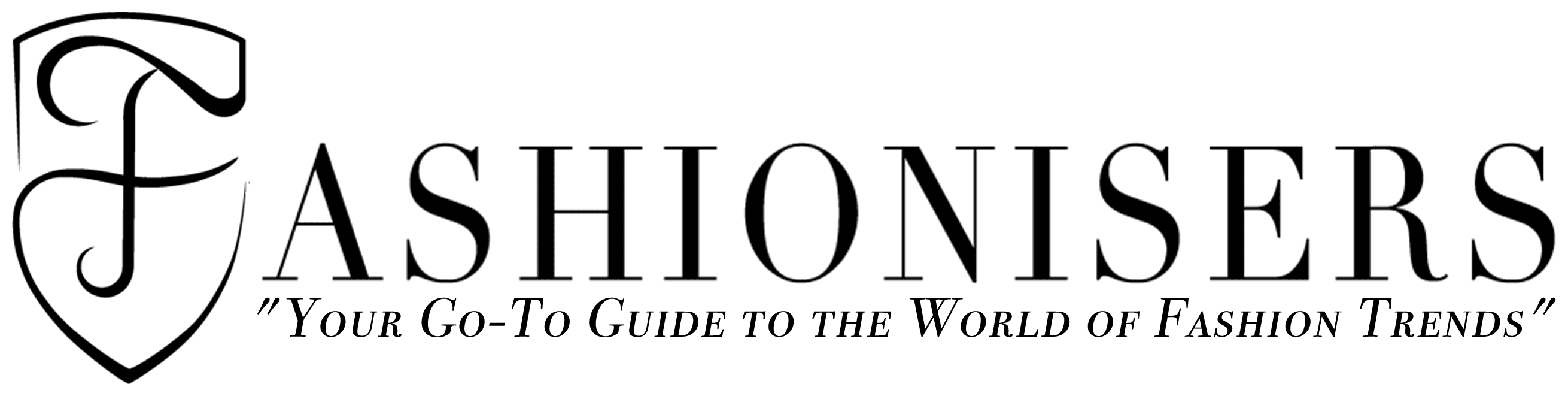
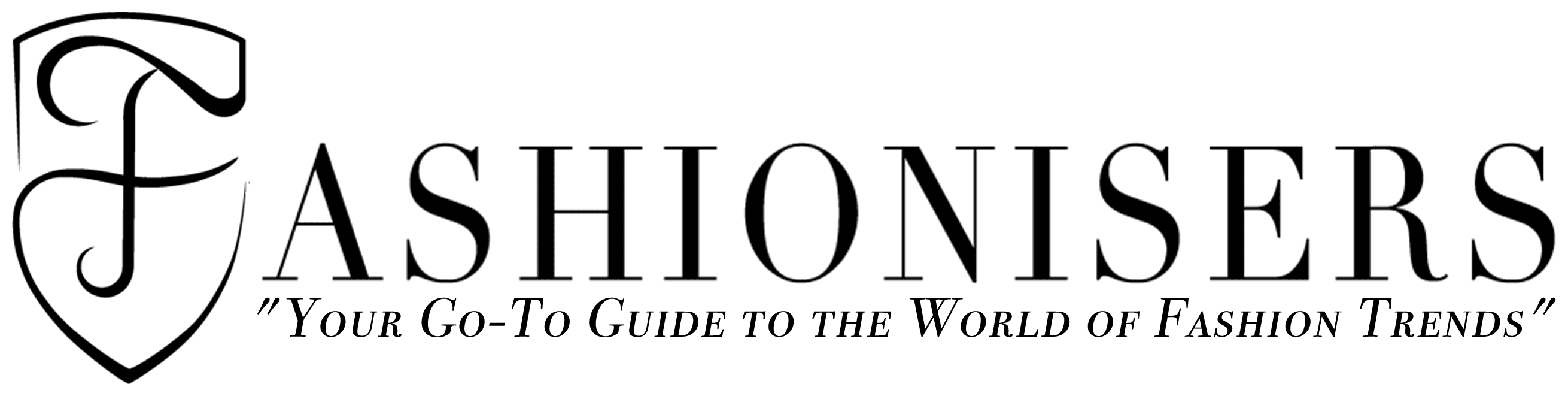



Leave a Comment