Tips for Shopping Safely Online

Tune up your device before buying. Update the software and install an antivirus to rule out possible viruses capable of collecting personal and banking information from the device. Now there are some with the hacker blocking function, for example, as an anti-phishing measure.
Use a secure connection or website such as Vlone Avoid buying using public Wi-Fi networks, as they do not offer any guarantee of security. At home you also have to take precautions so that no one else enters your network. According to correct data, 90% of Spanish Internet users do not know how to create a secure key, and up to 40% have problems when they try to restore it. The worrying thing about the case is that only 8% are aware of their ignorance and that more than half have been affected by a computer virus.
● The fake bargains. Suspiciously low prices are a claim to be wary of.
● Beware of trap links. The Association of Companies against Fraud warns that they can infect your computer and extract personal and financial data. These can arrive via WhatsApp (they are usually super chollos) or on the web that are not trustworthy (always note that the url begins with HTTPS and shows a padlock in the address bar. This guarantees that the information that is transmitted is encrypted).
● Check references. Just by doing a search on the Internet we will find a lot of information about the company where we want to make the online purchase. It is convenient to check comments from other buyers, and the ratings and comments on social networks will give you the additional information you need to know if the website is secure or not.
● Use tools and extensions that compare prices. Some users are suspicious of some “bargains” on the Internet. Platforms such as Keepa and Camelcamelcamel allow you to monitor these price fluctuations, create alerts and show the price history of a product on the Amazon platform. Google Shopping will also allow us to compare before getting carried away by prices and ordering by price.
● Check the movements of our account.
How to know that an Internet Page is Reliable to Buy
These are the precautions that must be taken whenever we buy safely online:
Check who you are buying from. On most pages we can see this information in the legal section. Note that the website itself provides information about the company such as address, CIF / NIF, who they are, where they have tax domicile, etc.
Read the comments about the seller. If it is about platforms like Amazon, there are numerous external sellers whose reviews should be read, especially if we observe that their number is scarce. Good signs will be the inclusion of photos of the products or various references.
Search the Internet securely
In spite of the fact that web indexes are extremely valuable for looking for items, audits, or contrasting costs, you risk coincidentally tapping on “harmed” indexed lists that can lead you to malware-loaded locales rather than your favored objective. These harmed indexed lists are made by cybercriminals who use site improvement (SEO) stunts (at times known as Black SEO) to control internet searcher results and incorporate malevolent connections. Apparatuses like Kaspersky URL Advisor, or outsider program modules like Web of Trust Vlone Shop can assist you with abstaining from clicking harmed connections and entering noxious sites.
Compose the URL in the location bar
Rather than simply clicking a connect to go to the site of the picked store, it is more secure to type the URL of the store in the location bar of the internet browser. It might require more exertion, however this straightforward activity can assist you with evading vindictive or counterfeit sites.
Get a transitory charge card
Some Mastercard organizations issue a brief Mastercard number to their clients. These brief numbers can be valuable for one-time buys. Nonetheless, you ought to try not to utilize them for buys that require repeating or self-restoration installments.
Assign a PC for web based banking and shopping
For added security, you can utilize committed hardware for internet banking and shopping. This ought to be a “spotless” PC that is thoroughly liberated from PC infections and different contaminations. To keep it clean, you ought not utilize the PC to ride the Internet nonchalantly, or to visit interpersonal organizations or read email. Introduce Google Chrome with HTTPS required.
Utilize a committed email address
You might need to consider making an email address committed exclusively to online buys. This can help diminish the danger of opening spam messages or potentially pernicious messages taking on the appearance of deals advancements or different notices. In the event that these sorts of messages are shipped off your essential email address, you realize that there is a sensible chance that they are bogus or malevolent.
Oversee and secure your passwords on the web
Utilizing a secret word administrator can assist you with dealing with numerous records and passwords, just as scramble passwords that would somehow or another be as text. Some antivirus and Internet security programming items incorporate secret phrase assurance and the executives highlights.
Be cautious about utilizing public Wi-Fi associations
At the point when you are in a shopping center going to purchase something, it very well may be helpful to do a very late correlation with the best arrangements offered by online stores. In any case, there might be security chances on the off chance that you access the Internet over a public Wi-Fi organization. Cybercriminals can catch your information and catch your passwords, login subtleties, and monetary data. On the off chance that you need to get to the Internet when you go out on the town to shop, it is more secure to do as such through your cell phone organization.
Think about utilizing a tablet
On the off chance that you have a Linux-based gadget, like a Samsung tablet or other gadget running the Linux working framework, it could be more secure for you to utilize that gadget for online exchanges. Lawbreakers are likewise more averse to capture Apple iPads while shopping on the web, as long as your gadget hasn’t been jailbroken. Notwithstanding, recall that you ought to consistently try not to utilize a public Wi-Fi organization; else, you risk having your passwords and other information taken.
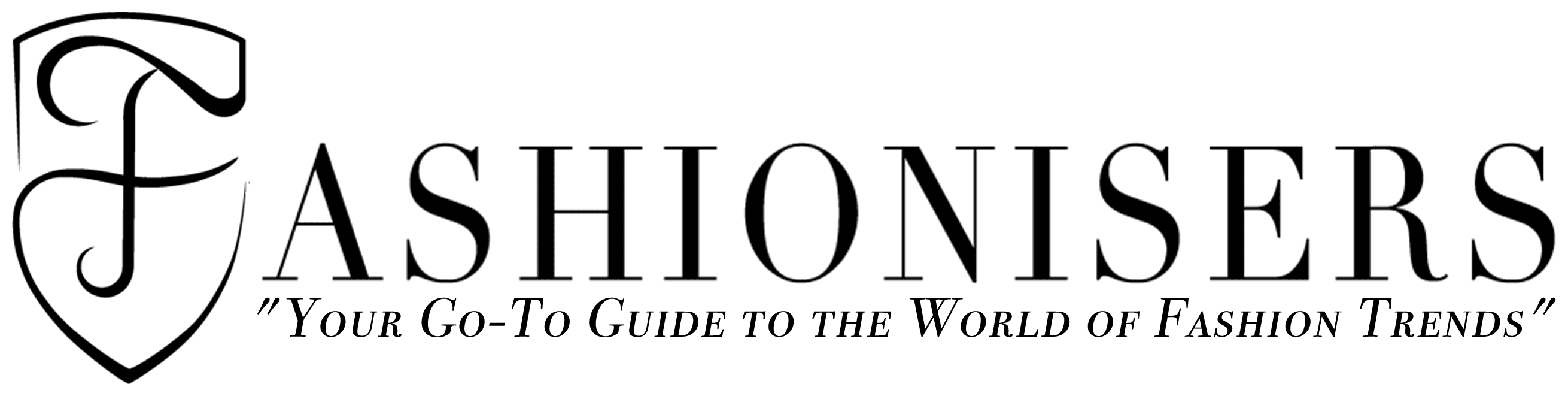
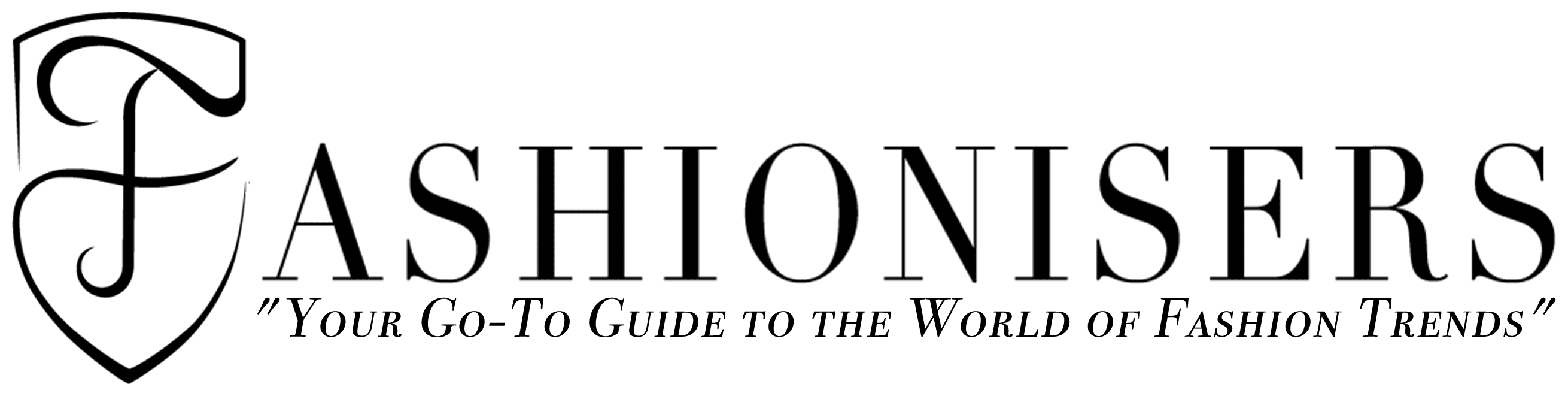


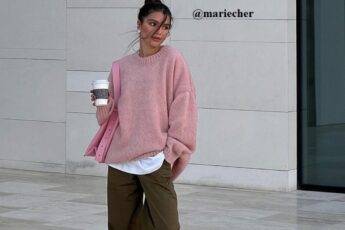
Leave a Comment