Guide to Making Video Slideshows From Photos

People say that a picture speaks more than a thousand words. And if you combine a few of them together in the form of a slideshow, you can create a unique and engaging story that will bring your audience to tears. But if you want to ensure these are tears of joy and not boredom, you need to know how to create a slideshow efficiently.
You probably think that putting together a few pictures can’t be very complicated. Well, you’re right. It’s not, especially if your goal is making an ordinary slideshow that people will forget as soon as it ends.
It should bring your audience to the edge of their seats, bring laughter, joy, and emotion, just like a movie. But how to make your slideshow that way? You’ll find the answer in the article below.
Choose the Right Program
First of all, you need a reliable program to create slideshows. When it comes to picking one, you need to consider your needs and decide whether you want to make your slideshow as professional as possible.
You should know that there’s an abundance of slideshow makers on the market. What’s more, almost every video-editing software allows its users to create them in addition to films.
But how to pick the one that will suit you best? As mentioned above, it’s up to you and your needs. If you’re looking for a cost-efficient option, you can consider using MiniTool. And if you want to create more professional slideshows that your company is willing to pay some money for, you should choose Movavi.
Create a Plan
Keeping a consistent structure is crucial to ensure your slideshow will be engaging. You can’t just add random pictures and expect miracles. You need to prepare a plan of how you want your slideshow to look like.
What’s more, thinking ahead applies to the content you create and how and when you intend to present your slideshow. You have to prepare for situations like lack of internet or equipment malfunction.
Thinking about it earlier will ensure you come with an efficient plan B that will make your slideshow a success no matter what.
Use Only High-Quality Photos
Probably the most important thing you need to remember about is ensuring all of the photos you use are high-quality. After all, you want your audience to see what you intend to say through your video clearly.
If your pictures aren’t in high resolution, it immediately affects the slideshow making it unwatchable and hard to follow. The same goes when you implement both low and high-quality pics. It will make your slideshow inconsistent and therefore ruin the experience.
If you intend to use older photos, you can use a special app or software to enhance their resolution.
Add Music and Other Effects
High-resolution photos and consistent structure are vital to the quality of your video. But they’re not enough if you want to make your slideshow truly special. For that, you need to add something extra.
The first thing is music. Choosing some fantastic songs to accompany the video will make it much more enjoyable and energetic. Make sure to pick the ones that match the occasion, though.
Secondly, don’t forget to apply smooth transitions between individual slides. Doing that is crucial for the consistency and variety to your video. You can also try adding other special effects to enhance the overall experience.
Don’t go too far, though. The effects you use should help you bind the slideshow together and help you engage the audience.
Keep it Short
The most significant problem with uninteresting slideshows is that people tend to make them too long. Your slideshow should be 4-6 minutes long with more or less 5 seconds for a photo.
That means many extremely tough decisions about which pictures you should pick, and which ones will end up in your waste bin. Time also determines the music you intend to add and the number of possible video clips you’d like to implement.
The Bottom Line
No matter what’s the occasion, creating slideshows always sounds like a good idea. They’re perfect if you want to add something extra to your wedding reception, pay respects during a funeral, or give someone an incredible birthday gift.
Unfortunately, many people fail to make their videos enjoyable. The most common mistakes include:
- Creating a slideshow too long
- Using low-quality photos
- Not adding any music and transitions
- Failing to plan consistent structure
Avoiding all of the examples above is crucial to make your video slideshow look professional and engaging. Get proper equipment, a reliable slideshow maker, and let your imagination fly.
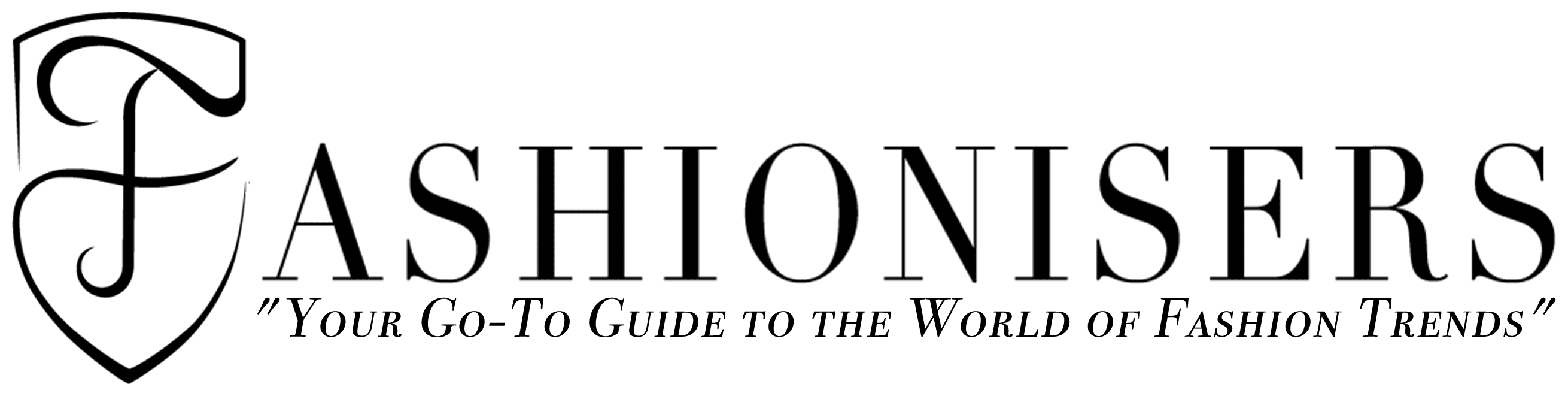
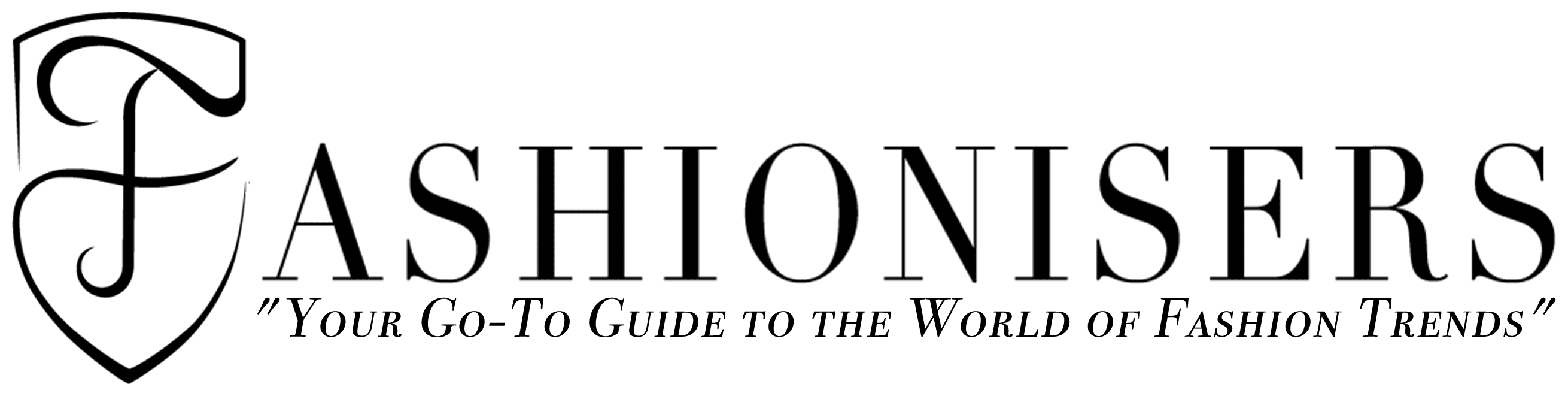



Leave a Comment